Calorie Calculator
Calorie Calculator: How to Calculate Your Daily Calorie Needs
Calculating the number of calories you need daily is an essential step in managing your weight, achieving fitness goals, or improving overall health. Knowing your calorie needs can help you determine how much food to consume based on your physical activity level.
What is a Calorie?
A calorie is a unit of energy that your body uses to function. Your body needs calories to perform basic functions like breathing, circulating blood, and maintaining body temperature. The amount of calories you need depends on several factors, including age, gender, weight, height, and physical activity level.
How to Calculate Your Daily Calorie Needs
Your daily calorie needs are determined using a formula that estimates how many calories your body burns each day based on the following factors:
- Basal Metabolic Rate (BMR): The number of calories your body needs at rest to maintain basic bodily functions.
- Activity Level: The level of physical activity you engage in daily, which can increase your calorie needs.
Factors That Affect Calorie Needs
Several factors can influence how many calories you need each day:
- Age: As you age, your metabolism slows down, meaning your body requires fewer calories.
- Gender: Men typically have more muscle mass than women, so they usually require more calories.
- Weight and Height: Larger bodies require more calories to function than smaller bodies.
- Activity Level: A more active lifestyle increases your daily calorie needs.
Why is it Important to Know Your Calorie Needs?
Knowing your daily calorie needs can help you achieve or maintain a healthy weight. If you're trying to lose weight, you can consume fewer calories than your body burns, creating a calorie deficit. Conversely, if you're trying to gain weight, you can consume more calories than you burn, creating a calorie surplus.
Conclusion
Understanding how many calories your body requires each day is a key element in managing your health and fitness. By calculating your calorie needs, you can make informed decisions about your diet and exercise routine, helping you to reach your goals efficiently.

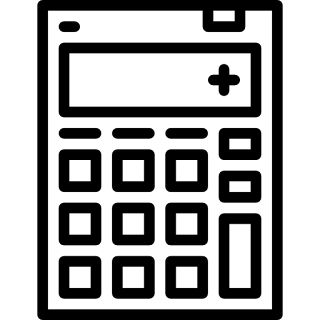








.png)






